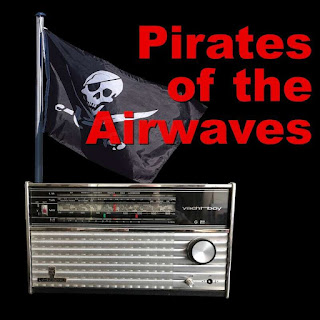Inoreader how-to: Take advantage of Full content view : One of our greatest challenges as digital natives is building a library of valuable resources. The information we consume online is fragmented, scattered across different websites, social media, newsletters, and blogs. What’s important to us could often be found in languages we are not fluent in or stay hidden in the depths of long-form texts we don’t have access to. Once discovered, valuable insights need to be saved. This could be done using Inoreader. With our Pro plan, you can fetch the full text included in RSS channels (whenever possible), as well as social media posts, newsletters, and other types of content you may need. Inoreader Pro tip: To get the full content from an RSS channel, just click on the Load full content icon in the top menu after opening an article (look for the half-full coffee cup ) or use the W hotkey for quick commands. If you’re using one of our mobile apps, you should sim...